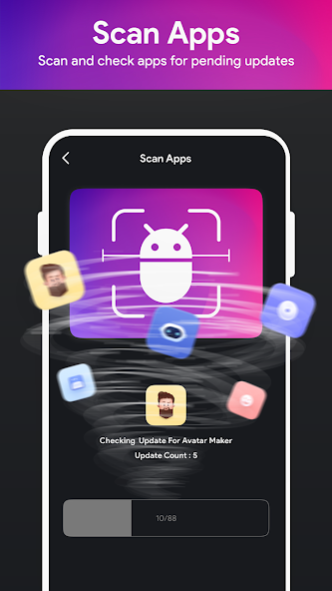Update Software Latest -Update 3.0
Free Version
Publisher Description
Are you a technology lover and want to upgrade your android or iOS device without any computer launcher? In this time of software technology, we planned to build Phone update - android updates app that helps you update software of your application. Everyone likes to update all apps list with new version app. Android latest software is a tool to check recent updates of chip system.
If you want to update your system apps and installed apps on your device to android latest software and wait for software updates? Android updates: update apps are android updater and help you do an android system update. This software tariff upgrade will automatically check pending updates on your old phones and help you to update your dream phone. Try to keep your software format update to get the latest updates.
Key features of software update app for android:
- Update your old phones, and check latest live updates.
- You can get details of software installation of installed game and app.
- Up date system to ready all apps.
- Check new update and analyze phone usage time.
- Uninstall system apps and installed apps without resetting.
- Display information about recent updates and latest update.
- Check system update and your device info like device name, android id, software, version app, and model.
- Check apps and games detail package name, APK size, APK path, target SDK and permissions.
- Easy to use mobile update software app.
- Automatic app updates with single click.
- Set or customize time for mobile update software.
Phone software update app for android allows you to do:
- Android software update
- Android cleaner update
- Latest app update
- Showlist of update apps
- Software Update New Version
- Updates for Samsung
- Updates for oppo
- Track phone usage time
- Manage internal storage
What mobile update software 2023 works:
• First download software update app for android on your old phones.
• Open android latest software app and check update version app.
• Scan storage for system check to get update all apps list.
• Manage phone storage by reducing phone usage time.
• upgrade android latest software for firmware bug fix and updated operating system.
• Get progress showlist to ready all apps.
Software update for my phone will update all downgrade apps to latest apps for better progress and device security. Click on update all my apps for secure and safe software update to protect mobile hardware. See hardware info to know about software developers. It will show you a list of updates for today and make a list of downgrade apps. software updater will automatically check for pending updates and update automatic apps.
About Update Software Latest -Update
Update Software Latest -Update is a free app for Android published in the System Maintenance list of apps, part of System Utilities.
The company that develops Update Software Latest -Update is Panther Cloud Tech. The latest version released by its developer is 3.0. This app was rated by 18 users of our site and has an average rating of 4.4.
To install Update Software Latest -Update on your Android device, just click the green Continue To App button above to start the installation process. The app is listed on our website since 2023-03-08 and was downloaded 5,809 times. We have already checked if the download link is safe, however for your own protection we recommend that you scan the downloaded app with your antivirus. Your antivirus may detect the Update Software Latest -Update as malware as malware if the download link to software.updater.checker.latest.version.finder.apps is broken.
How to install Update Software Latest -Update on your Android device:
- Click on the Continue To App button on our website. This will redirect you to Google Play.
- Once the Update Software Latest -Update is shown in the Google Play listing of your Android device, you can start its download and installation. Tap on the Install button located below the search bar and to the right of the app icon.
- A pop-up window with the permissions required by Update Software Latest -Update will be shown. Click on Accept to continue the process.
- Update Software Latest -Update will be downloaded onto your device, displaying a progress. Once the download completes, the installation will start and you'll get a notification after the installation is finished.